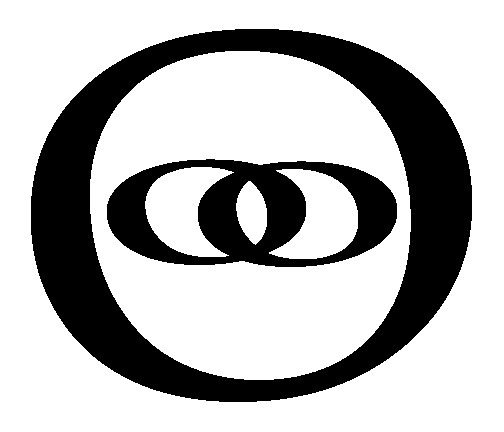XFCE
Install a lightweight graphical user interface
Sometimes, navigating and operating a server with command line only is difficult. If you prefer a graphical user interface (and you installed the Ubuntu Server edition, and not the Desktop edition) you can install the lightweight GUI XFCE desktop.
|
$ sudo apt-get update $ sudo apt-get install xfce4 |
Whenever you want to start the GUI, type the command:
| $ startx |
Now you can use the graphical desktop to load a Terminal window and continue working on your installations.