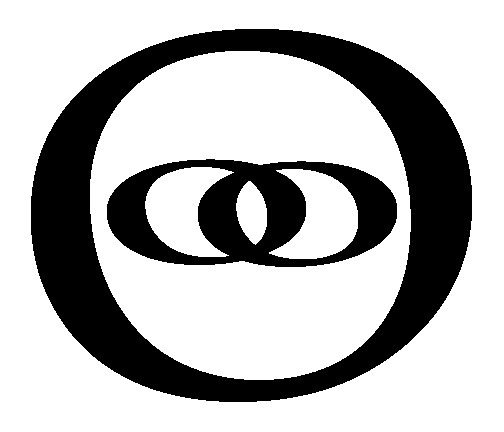FreePBX Installation
For Advanced Users
[by Braedon]
- Download FreePBX from https://www.freepbx.org/downloads
- Install FreePBX on a virtual machine, or on a physical device such as a Raspberry Pi (with microSD card, ie. Samsung Pro Endurance 32 GB which handles re-writing capabilities)
- After logging in to the FreePBX GUI, set up the following:
a) Connectivity - Trunks:
i) ATA Adaptor - add chan_sip with maximum channel (1) and SIP Settings for Outgoing Peer Details:
host=dynamic
port=5062
username=CHANGEATAADAPTORUSERNAME
secret=secret
type=friend
disallow=all
allow=ulaw
insecure=port.invite
qualify=yes
dtmfmode=rfc2833
canreinvite=no
ii) VOIP.MS - add chan_sip with the following settings:
Outgoing - Peer Details:
canreinvite=nonat
nat=yes
context=from-trunk
host=LOCATIONCHOICE.voip.ms
username=VOIPMSSUBACCOUNTUSERNAME
fromuser=VOIPMSSUBACCOUNTUSERNAME
secret=VOIPMSSUBACCOUNTPASSWORD
type=peer
disallow=all
allow=ulaw
trustrpid=yes
sendrpid=yes
insecure=invite
qualify=yes
Incoming - Register String: VOIPMSSUBACCOUNTUSERNAME:This email address is being protected from spambots. You need JavaScript enabled to view it.:5060
b) Connectivity - Outbound Route - set order of Trunks and a dial pattern for use
c) Connectivity - Inbound Route - this can be used to set up an Interactive Voice Response Menu
d) Applications - Extensions:
i) Onsite analog and VOIP phones - add chan_sip and verify the user name and password match the ATA adaptor
ii) Offsite VOIP.MS - this can be used as an option for staff working offsite with an app such as Grandstream set up with a VOIP.MS subaccount. Under Advanced:
SIP/This email address is being protected from spambots. You need JavaScript enabled to view it.
Notes: Using VOIP.MS, you can have the ability to quickly set up options such as Time Conditions and a Queue system. Contact your telephone provider to use your staff’s DID number as a failover to have a greater number of patients entered into a queue system!
[...to be continued]